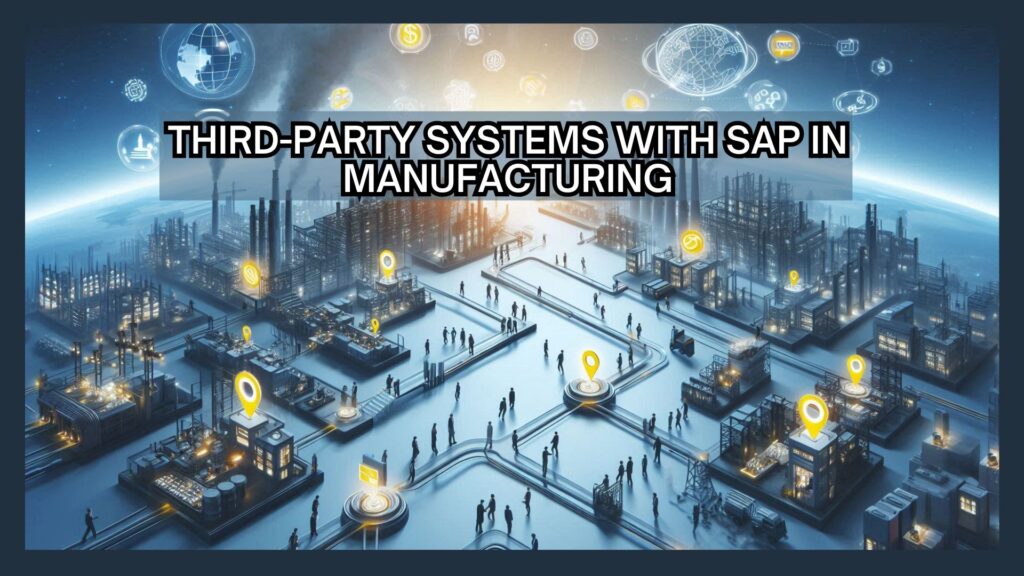Table of Contents Show
When it comes to manufacturing, getting SAP to work well with other software systems is a common problem. Whether you’re running a small plant or managing multiple factories, this guide will help you understand the basics of connecting third-party systems with SAP in manufacturing companies.
Understanding the Integration Challenge
Manufacturing environments typically run multiple specialized systems alongside SAP, including:
- Manufacturing Execution Systems (MES)
- Quality Management Systems (QMS)
- Warehouse Management Systems (WMS)
- Custom shop floor applications
- Industrial IoT devices and sensors
- Supplier portals and procurement platforms
Each of these systems generates valuable data that, when properly integrated with SAP, can provide unprecedented visibility into operations and enable data-driven decision-making.
Key Integration Methods
1. SAP PI/PO (Process Integration/Process Orchestration)
SAP PI/PO serves as the backbone for enterprise-wide integration. This middleware solution offers:
- Message mapping and transformation
- Protocol conversion
- Error handling and monitoring
- Support for various communication protocols
- Built-in security features
For manufacturers, PI/PO excels at handling high-volume, real-time data exchanges between shop floor systems and SAP.
2. RFC (Remote Function Call)
RFC remains a reliable method for synchronous integration scenarios. Benefits include:
- Direct function calls between systems
- Strong type checking
- Excellent performance for real-time operations
- Native SAP support
- Lower latency compared to other methods
3. APIs and Web Services
Modern integration approaches often leverage REST APIs and web services, offering:
- Platform independence
- Easier maintenance
- Scalability
- Support for cloud-based solutions
- Flexibility in data formats
Tips for Success
1. Define Clear Integration Strategy
- Document all systems requiring integration
- Map data flows and dependencies
- Identify critical business processes
- Define success metrics
- Establish governance frameworks
2. Ensure Data Quality
- Implement data validation at entry points
- Establish clear data ownership
- Create data cleansing procedures
- Monitor data quality metrics
- Document data mappings thoroughly
3. Plan for Performance
- Design for peak loads
- Implement caching where appropriate
- Monitor system performance
- Plan for scalability
- Consider batch vs. real-time processing needs
4. Build Robust Error Handling
Integration failures can ripple through the entire operation:
- Implement comprehensive error logging
- Create alert mechanisms
- Develop recovery procedures
- Test failure scenarios
- Document troubleshooting procedures
Common Mistakes to Avoid
Thinking It’s Simple
Connecting systems is like building a bridge. It looks straightforward but needs careful engineering. Consider:
- System limitations
- Network needs
- Security requirements
- Training time
Skipping Tests
Always test thoroughly. Would you skip testing a new production line? The same applies here.
Forgetting About People
The best system won’t help if people don’t know how to use it. Remember to:
- Train your team
- Get feedback
- Make instructions clear
- Give people time to adjust
Security Considerations
Security should be a primary concern in any integration project:
- Implement strong authentication
- Encrypt sensitive data
- Monitor access patterns
- Regular security audits
- Maintain compliance requirements
Measuring Success
Define and track key metrics to ensure integration success:
- System uptime and availability
- Data accuracy rates
- Process cycle times
- Error rates and resolution times
- User adoption metrics
Wrapping Up
Connecting SAP with other systems doesn’t have to give you headaches. With good planning, regular maintenance, and attention to detail, you can create a smooth-running factory floor where all systems work together perfectly.